|
Sims 2 Custom Plate Overrides

Plate A
|
Plate B
|
Plate C
|
Plate D
PLEASE NOTE works in any expansion including
just the base game and even LifeStories. Also note the plate overrides the default plates
in the entire game while in use and you can only chose ONE to be in the
game folders at any given time. To go back to default simply remove
from save game folder. You can find out which one is default at any
time by going into buy mode Decorative/Misc. there will only be one there,
no matter how many you think you should have. See additional
information in the following tutorial link. It's possible you need
University to use these plates, but the help link below also mentions the
non-University instance numbers so you should be able to make your own
using that information.
Click HERE
to learn how to create matching plates in the dishwasher or create your
own custom plate overrides.
Sims 2 Lot Setup Collection
Base game and/or early expansions
(Buyable from Build Mode Collection)
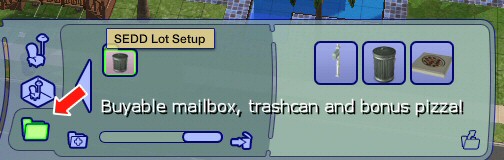
Download Lot Setup collection
(credit & thanks to
Carrigon and of course Quaxi)
* Unzip into \Collections folder *
Not \Downloads, like you normally do!
Accidentally delete your mailbox or trash can? Replace them with
collection buyables, plus bonus pizza! You will find the
SEDD Lot Setup "collection" under the collections folder
(highlighted in bright green on the left bottom of the picture above.)
To use this in PETS or Seasons
you must go into
BUILD MODE first and THEN Collections. NOT for use in Bon Voyage
or FreeTime, see below:
Later EP trashcan and mailboxes for
Sims 2
Lot Setup Files
Bon Voyage & FreeTime
(Buyable from Misc. catalogue)

Download Mailbox & Trashcan Buyables for BV
& FT
Place in regular Downloads folder!
If you download a lot with no mailbox/trashcan when you try to move a
sim to the lot, it will not go into live mode. Just place the items
and exit
to neighborhood, re-enter and then proceed as normal.
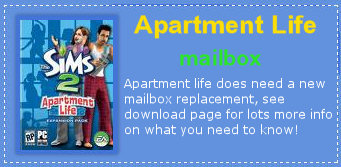
Download Buyable
Apartment Life Mailbox for Sims 2
Place in regular Downloads folder!
For Apartment Life
Mailbox to work properly you
must delete the following files if you have them:
In the COLLECTIONS
folder 0x6e870b24.package
In the Downloads folder
SEDD_BuyMailboxBV.package
If you have anyone else's mailbox files
in your downloads or lot files their file name can be ANYTHING. I have
no way of knowing what, so use the 50/50 method to isolate if required and
delete. If you have issues with the mailbox related to Night Life date
items, check
HERE for a
fix.
Note that all building rules
still apply for this buyable mailbox. If you're not using the
boolProp aptsublotspecifictoolsdisabled false
cheat code you'll have to be in residential zoning placing the mailbox.
If you're in apartmentbase zoning when you pick up the mailbox from buy
mode it will already be the apartment style, but you'll still have to
use the move_objects on
cheat code to place it on the tree lawn. There is no redux of the
trashcan at this time as the BV one seems to be okay.

Download
Sims 2 Buyable Barre
FreeTime Career Reward Ballet Barre
Buy Catalog
Hobbies/Exercise
Sims 2 Community Pizza
(Buyable from Build Mode Collection)

Download Community Pizza
* Unzip into \Collections folder *
Not \Downloads, like you normally do!
Now you can place pizza around on a community lot and the
teens can go down and play video games and eat pizza. I usually
put the stove/chef just for looks, and the jukebox of course!
To
use this in PETS go into BUILD MODE first and THEN Collections.
NOT for use in BonVoyage or FreeTime.
EP5 Seasons Career Rewards
(Sims 2)
(Buyable from Build Mode Collection)
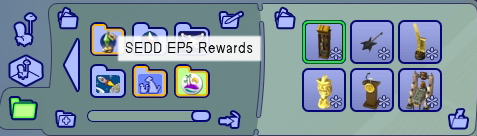
Click pic to download - Please read the README file included in the ZIP!
* Unzip into \Collections folder *
Not \Downloads, like you normally do!
To
use this Collection, go into BUILD MODE first and THEN Collections.
NOT for use in Bon Voyage or FreeTime.
Override Object Base - Sims 2
You can recolor this or the Maxis Painting to avoid the
GLARE!
Just keep this package in your downloads and the glare is history.
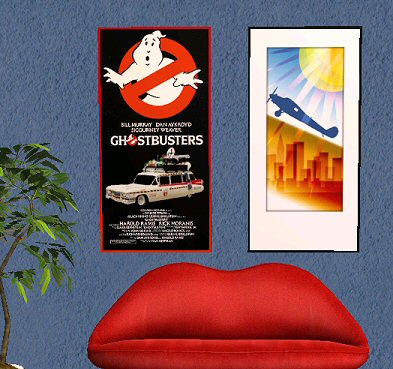
Download Base Override
New override package shown on left gives the effect shown on the right,
find
base in buy mode under Olive Peynter's Skyscraper. Free to recolour with link.
As long as you keep this package in downloads ALL Olive Peynter paintings will
automatically have the GLARE (reflective glass) removed, including all future
downloads as well as any recolors you make including Photo Studio recolors.
Credit and many thanks to the one and only Quaxi.
|
![]()